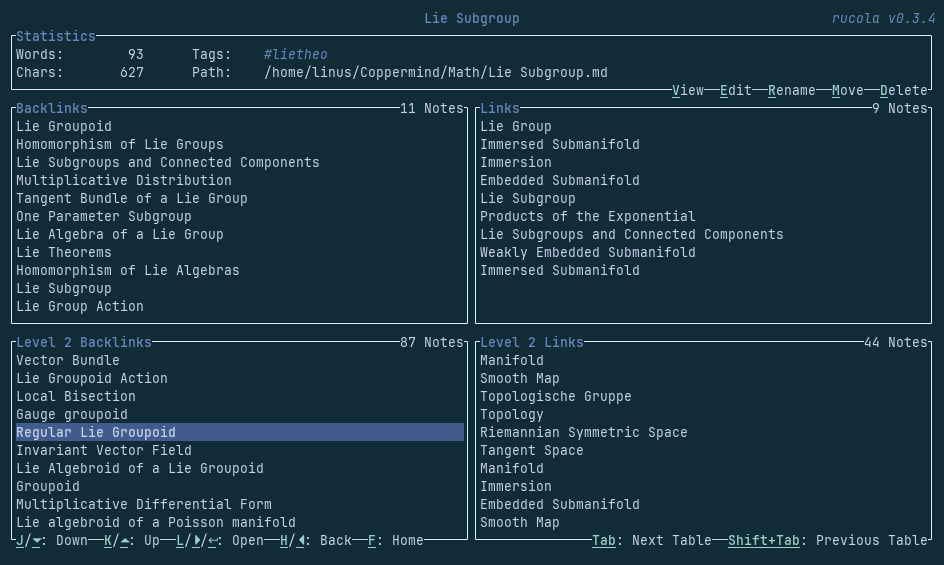I’m a big terminal user, and I take all my zettelkasten-style notes in markdown format using a terminal text editor helix to be specific).
One thing I was missing when using almost exclusively the terminal was the possibility to view more high-level information and connection between my notes (such as backlinks in obsidian), or to quickly rename files while changing links in all other notes accordingly.
Additionally, I take a lot of math notes and pure LaTeX formula code is hard to read, so I searched for a terminal-based programm that could convert my markdown notes to HTML with compiled LaTeX to easily view in a browser.
When I couldn’t find such a program, I created one myself and rucola is the result.
Imagine it a as a small file browser particularly suited for markdown notes, viewing stats, following links and launching editors & viewers.
You can find the repository here: GitHub - Linus-Mussmaecher/rucola: Terminal-based markdown note manager.
An example image while viewing connections of a single one of my notes:
It’s still a a bit of a work in progress (after releasing, I found that cross-plattform was not quite as plug-and-play as I had hoped and the windows version is a bit buggy), but I already use it daily in my workflow.
Any feedback is greatly appreciated!